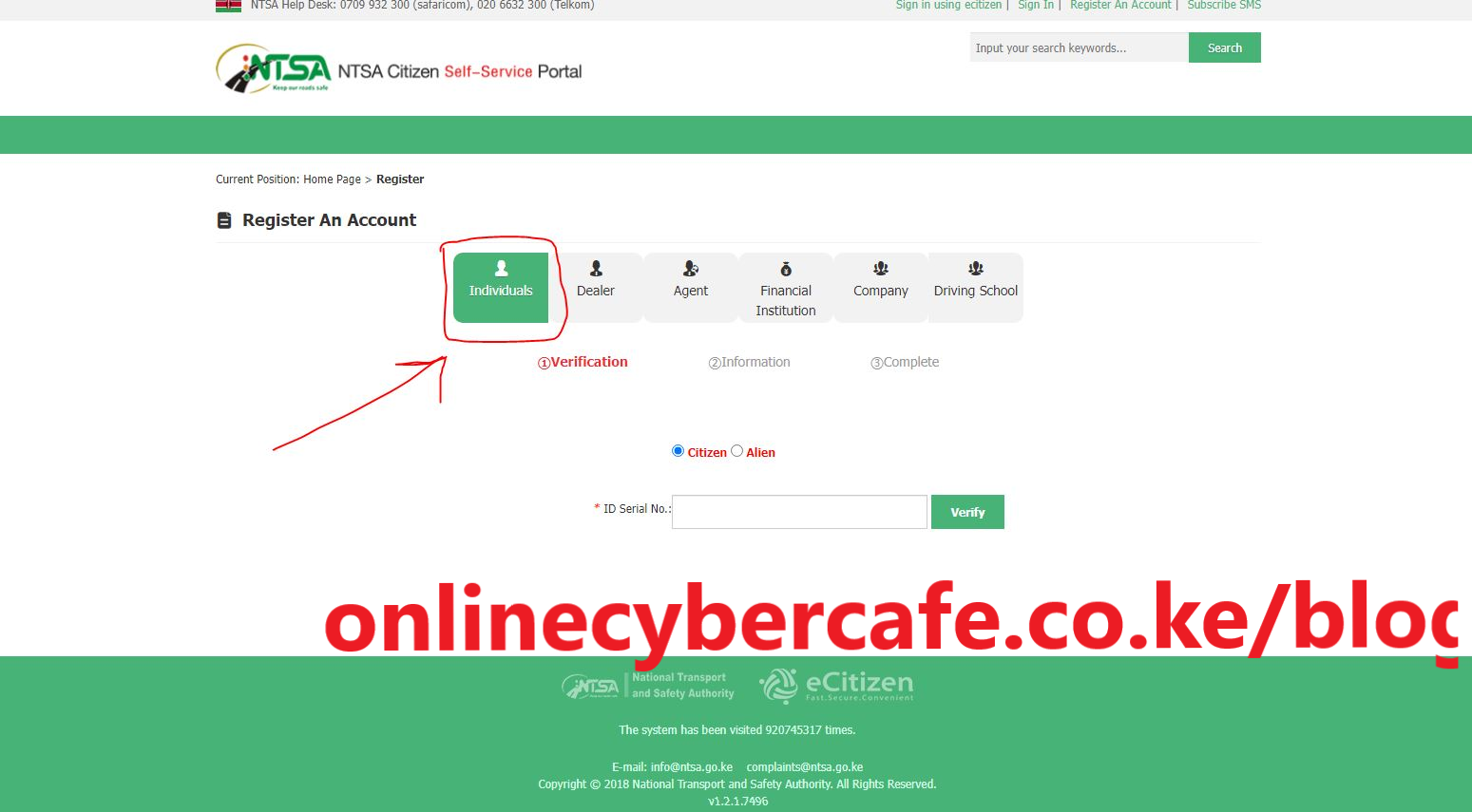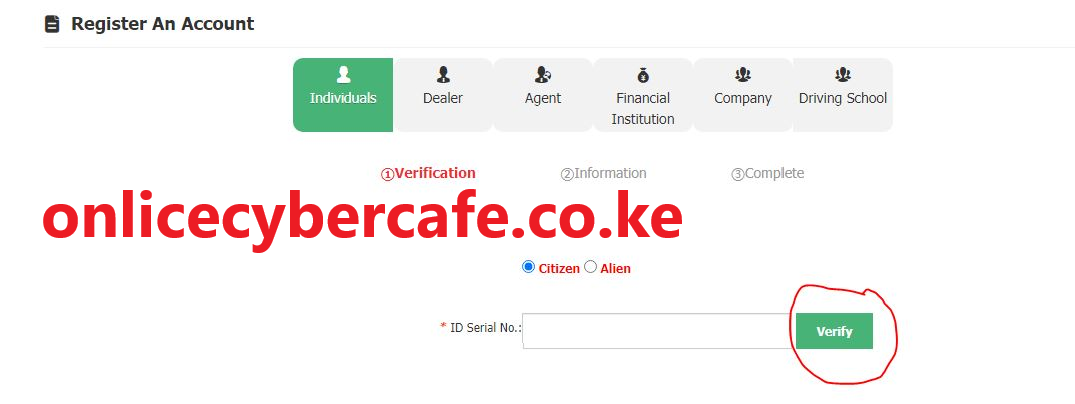How to Create and Log in to Ntsa Tims Account. The National Transport and Safety Authority (NTSA) of Kenya is a government agency responsible for road safety and transport regulation. NTSA offers a variety of services to Kenyan citizens and businesses, including vehicle registration, driver’s license renewal, and traffic violation fines. To reach the Ntsa Login age , visit the NTSA TIMS portal ·, You will be able to login to the new TIMS system . The TIMS Login via eCitizen is also an easy method that can be used to log in to tims account. The best option is the Login through Ecitizen
How to Create and Log in to Ntsa Tims Account 2023
In order to access these services, you must first create an NTSA account. This is a simple process that can be completed online.
1. Visit ntsa.go.ke on your phone or PC. You will arrive at the NTSA/TIMS website’s home page. https://tims.ntsa.go.ke/
2.Click on “Register”
2. Choose the kind of account you wish to register for. To create a personal account, select “Individual” and continue.
3. Put your SERIAL NUMBER as requested and click “Verify” Use your Alien ID (Foreign Nationals living in Kenya Permanently ) or your Kenyan ID serial number.The ID serial Number is located at the top left side of your ID.
4. Click “Verify to Verify your ID Serial Number , You can only use Your Kenyan ID to Register your Tims Account.
5. Put your mother’s Maiden Name, this can be Firrst name, second name, or third Name, try all the names.
6. Put Your KRA PIN and Verify, Make sure You put your Pin as it is in the KRA pin Certificate.
7. Fill in all your details including your Residence address, occupation, and PO box Number
8. Click Next and finish your registration.
Login into NTSA TIMS Account::
- Visit the official NTSA website: Go to the official NTSA website using a web browser.
- Locate the Login to Tims TIMS section: Find the section with Username and password on the NTSA website. It is located in the main menu or navigation bar.
- After putting your details i.e ID and Username and Password, Click on “Get code ” You should get a code in the Safaricom phone number that you registered with.
- Click on Login and login to your Account.