How to Renew Your Driving License Online Through the E-citizen Portal. A driving license (DL) is documentation that allows its holder to drive various classes of motor vehicles on the road. This means that anyone driving without a valid driving license is a lawbreaker. Renewing your driving license in Kenya used to be a time-consuming and tedious process, involving long queues and multiple trips to the licensing office or NTSA . However, with the introduction of the National Transport and Safety Authority (NTSA) portal on the Ecitizen Platform, it’s now possible to renew your driving license online from the comfort of your own home or office. In this article, we’ll guide you through the step-by-step process of renewing your driving license online through the NTSA portal and Ecitizen. Learn how to renew your driving license online below.
How to Renew Your Driving License Online Through the E-citizen Portal
- Register for an account on the eCitizen portal by visiting the website www.ecitizen.go.ke and clicking on the “Create Account” button. Follow the prompts to fill in your personal information and create a username and password
- Enter your eCitizen Kenya login details (email address/ID number and password). You should sign up or create an eCitizen account if you are using this platform for the first time. Look for “National Transport and Service Authority” and click on “Get Service.
- Look for “National Transport and Service Authority” and click on “Get Service.”
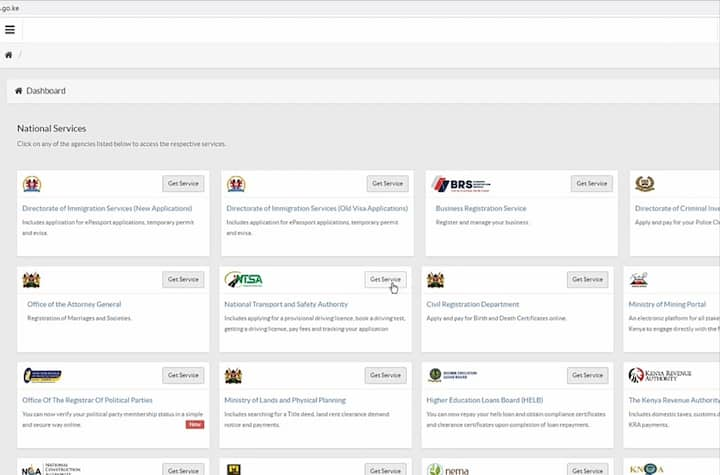
4. Click on “Make Application” to make an Application for Renewal
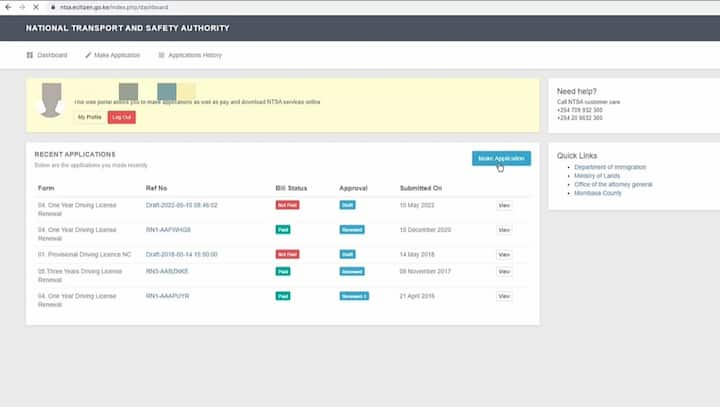
5. Click “Driving Licences.
6. Click on “One Year driving license renewal.
7. Click “Apply now.
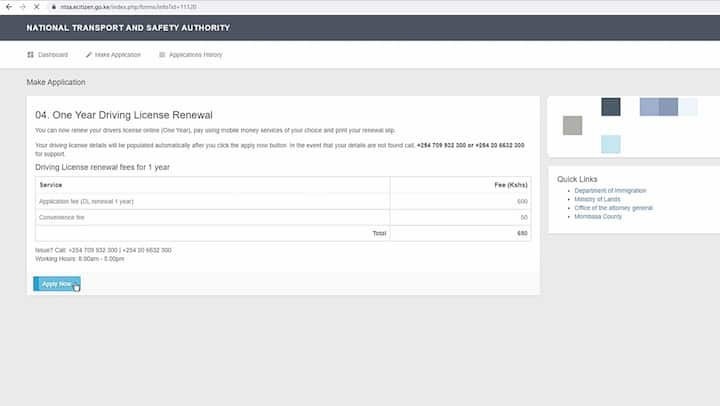
8. Choose the renewal duration, whether it’s one year or three years, and select the preferred method of delivery for your renewed license.
9. Pay the renewal fee through the available payment options, which include M-Pesa, debit or credit card, or online banking.
10. Click “Downloads” and select “Driving license renewal for 1 year
That’s it! How to Renew Your Driving License Online Through the E-citizen Portal is a convenient and efficient way to save time and avoid long queues at the licensing offices.

