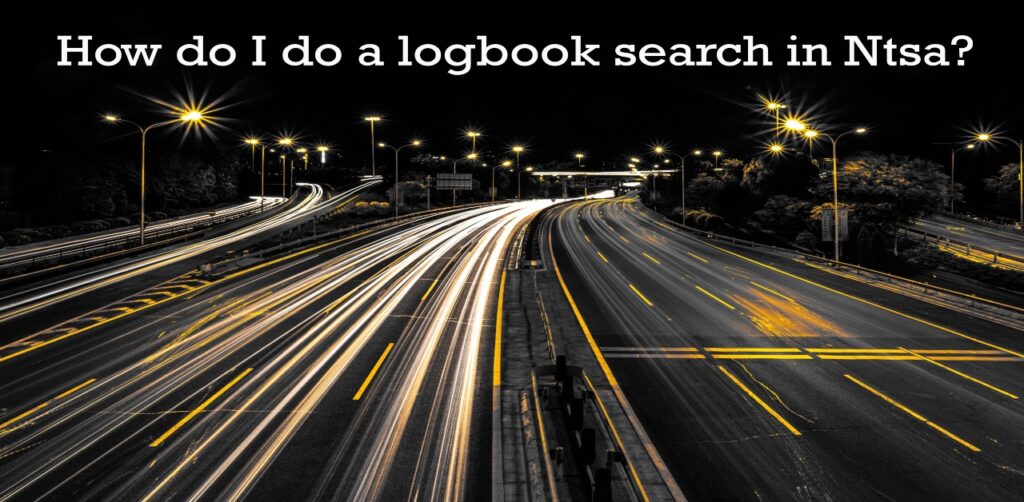How do I do a logbook search in Ntsa? Ntsa Logbook search is a process of looking up the owner of a Motor Vehicle in Kenya. The Service is offered by NTSA which is the National Transport Authority in Kenya. To search for a Motor Vehicle in Kenya, you need to have the registration of the Motor Vehicle E.g KBA001A. You will also need some cash to be able to pay for the Logbook search at NTSA E-citizen.
How do I do a logbook search in Ntsa?
You can opt to do the Vehicle search or seek help from the Cyber or in this Case Onlinecybercafe . We offer Ntsa Logbook Search Services and Logbook search online search. You will provide us with the Registration Number of your motor vehicle. We will search for the vehicle on your behalf and send you the Results in your email and Phone.
Using our online portal, You can now verify your Motorbike details or know if you are the registered owner of a Motorvehicle by using the NTSA Portal. However, not everyone is Techsavy and that’s where Onlinecybercafe. co. ke comes in. We are an established Online Portal that Helps Kenyans access NTSA Services.
We send NTSA Logbook Search and NTSA Motor Vehicle/Motorcycle Search results Instantly in your Email within Minutes. Faster car details within minutes. We at Onlinecybercafe will help you do a faster Search without even opening a TIMS Account. We at Onlinecybercafe offer a real-time platform that enables you to do an NTSA Logbook Search and enable you How To Find the Owner of A Motorvehicle.
Results of the Motorvehicle registration check online and the official printable motor vehicle Copy of Records (COR) automatically sent to your e-mail address provided, any time and day of the week; a fast and reliable done-on-your-behalf alternative to performing a motor vehicle ownership in Kenya.How do I do a logbook search in Ntsa? well follow simple steps below.
1. How do I do a logbook search in Ntsa?
[Payment is Non- Refundable, Do Not Underpay or Overpay the Indicated Amount]
- Go to your M-Pesa menu
- Select ‘Lipa na M-PESA’
- Select ‘BUY GOODS AND SERVICES’
- ‘Enter Till Number:5361747 (Priche Technologies)
- ‘Enter amount’: Ksh950
- ‘Enter PIN’
- Confirm by selecting ‘OK’ .
[After Payment please Fill in the required Motor vehicle details below]
Required Details for Motorcycle Search ( Copy of Records)
PLEASE NOTE:
1. WAIT UNTIL WE PROCESS YOUR ORDER AND SEND YOU THE NTSA COPY OF THE RECORDS
2..ONCE OUR TEAM OF AGENTS RECEIVES YOUR ORDER, YOU WILL BE NOTIFIED THROUGH SMS. PLEASE BE PATIENT AS YOUR ORDER IS PROCESSED.
2.YOU WILL RECEIVE A NOTIFICATION WHEN THE COPY OF RECORDS HAVE BEEN SENT TO THE EMAIL YOU PROVIDED.
NEED A TIMS ACCOUNT? APPLY HERE >> NEW TIMS ACCOUNT APPLICATION
READ MORE :How To Check Ntsa Inspection Sticker