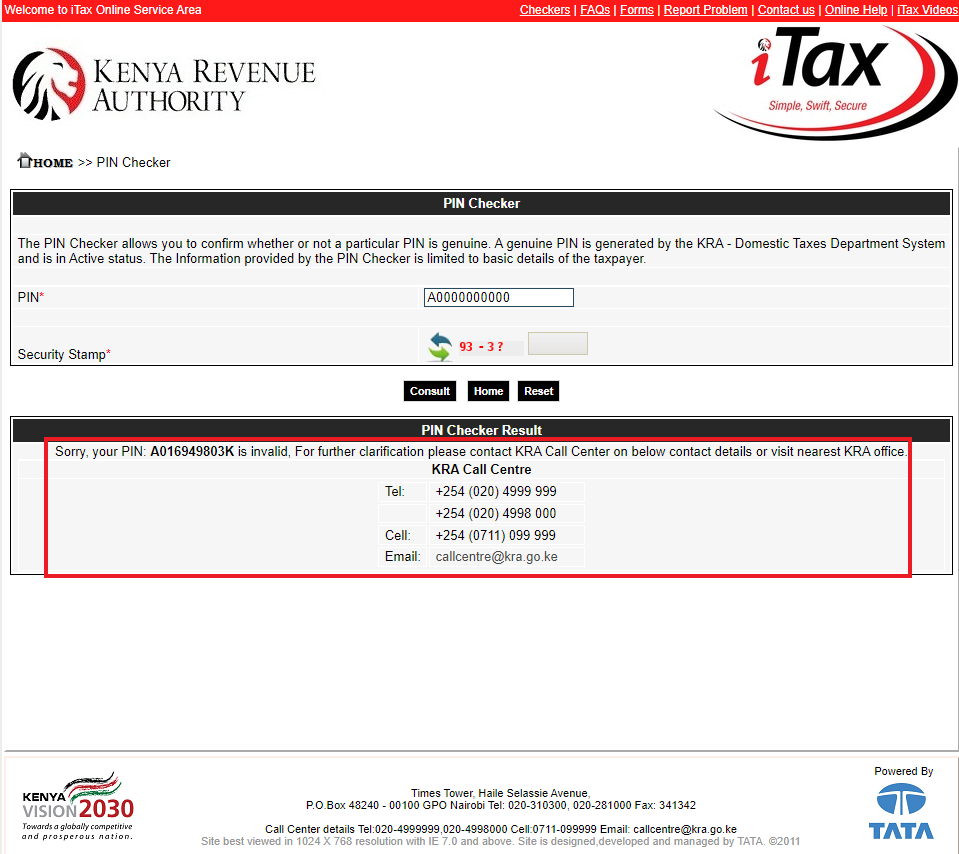Checking Kra Pin. Kra pin checker and KRA pin checking is a service by KRA to verify all Valid KRA pins in Kenya. The KRA Portal allows the Taxpayers to verify KRA PINS (Personal Identification Number) using ‘PIN Checker’ service. Using the Kra PIN Checker, you can use the service for Checking Kra Pin and to verify whether your PIN is genuine or not. A genuine PIN is one which is generated by the KRA Portal in line with Domestic Taxes Department System and is in active status. The Information provided by the PIN Checker is limited to basic details of the taxpayer.
Checking Kra Pin -Procedure for KRA Pin Checker
You can Verify your KRA pin by following Simple steps and getting results instantly about the validity of KRA Pin ,You can check your KRA Pin in your KRA Certificate and Checking Kra Pin to see if its Valid or NOT. You will be directed to the page as shown in image below :
1.Go to the KRA Portal and click the “PIN Checker” Tab as shown below:
2.Go to this link KRA PIN CHECKER on ITAx Portal and Click.
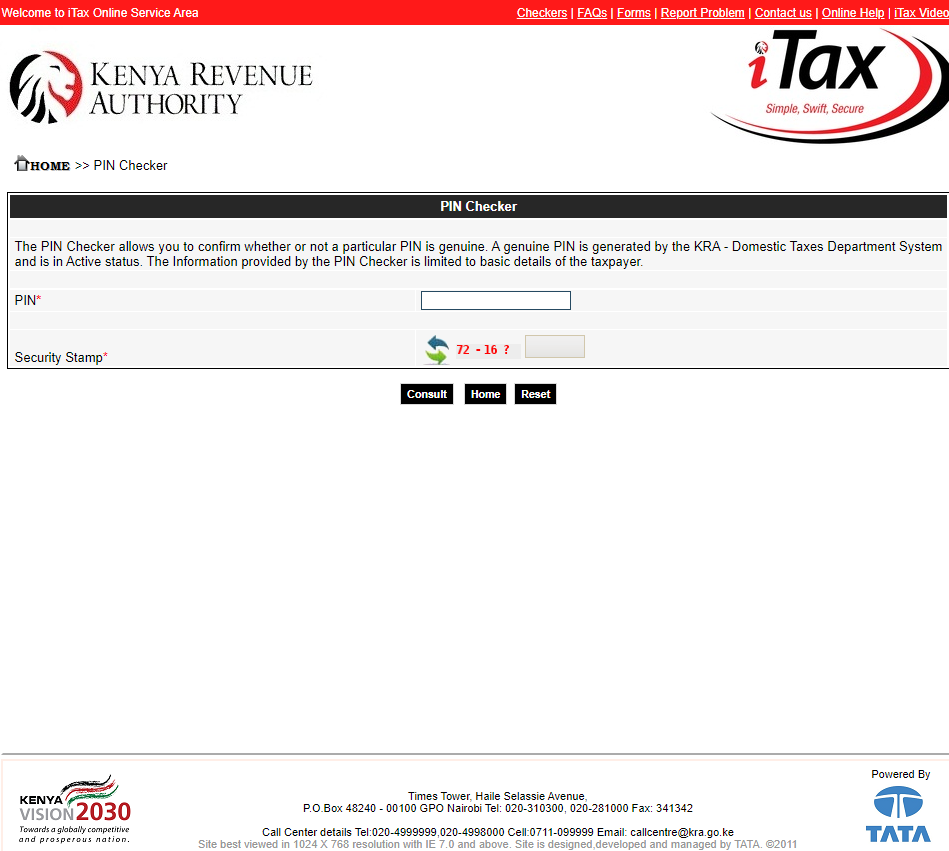
3.Input your KRA PIN as shown below
The Actual Checking Kra Pin
4.You will see the results of your KRA and the status if its active or not .You will also see the registartion date of the KRA Pin in the portal.If the KRA pin is not valid as shown in the image below :
The above procedures only workss for KRA Pins that re Updated in the ITAx portal ,If your KRA Pin is not updated in the ITAx Portal you will be forced to go and update the KRA pin in your ITax portal Click Here
Incase you have lost your ITAx Password please follow the Procedure Below
Reset KRA portal password
To log in to KRA Portal, you need a valid PIN and the password. In case, if you lost the password or don’t remember it, the KRA portal allows you to reset the password online. To reset your KRA portal password, follow the steps given below.
- Visit KRA iTax Portal
- Enter PIN or User id” on the left upper part of the page and click continue.
- In the next page, on the bottom left click “Forgot Password or Unlock account”
- A new window opens with a list of security question
- Select your security question from the drop down menu, provide the answer and submit.
- A reset password will be sent to your email address