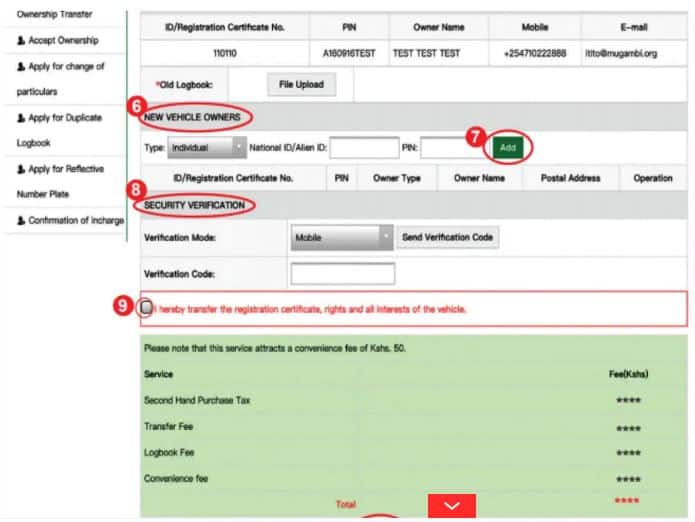Transfer Of Motor Vehicle Form. The Ntsa Transfer is a process of transferring a moto vehicle from one owner to another. This process is done between agreed sellers who have decided to transact and complete motor vehicle purchase. The NTSA Platform offers this service where an individual can transfer a vehicle from one NTSA account to another.
How can I get the Transfer Of Motor Vehicle Form?
- The Manual KRA/NTSA Transfer of Motor Vehicle Form was abolished by the government and in its place it was replaced by the online process. The process requires a buyer to open Tims account online. The Seller will log in to their account and go to “Vehicle Registration ” ,Click on Apply for Transfer of Ownership on the left side of the panel . Next you will click on “Create New” tab ,you will be prompted to put the registration number of the vehicle you want to transfer. Next you will go to the Tab where you will prompted to put the new owners of the vehicle.
- Click on the “New Vehicle Owners” Tab you will have to put the Identification documents of the new owners plus their PIN numbers . A security code will sent to the seller’s mobile number ,this is a security measure to ensure that the transfer was authorized by the owner as shown in the figure below.
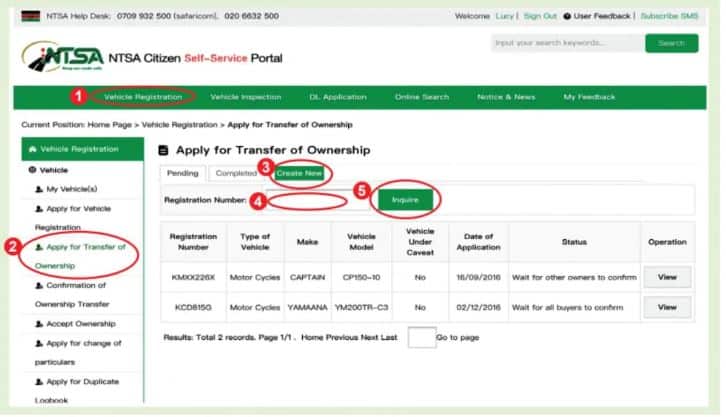
- After putting the verification code the owner of the vehicle now will go ahead and pay the fees of the transfer. These fees vary by capacity of the vehicle. In most times ,the new seller is supposed to catered for the new owner of the vehicle. After payment of the fees the seller will now proceed to finish the process and be able to “accept ownership” on their side of the Tims account.
READ ALSO :Logbook Transfer Charges Ntsa -NTSA and KRA services
READ ALSO ; HOW TO UPLOAD LOGBOOK ON NTSA TIMS