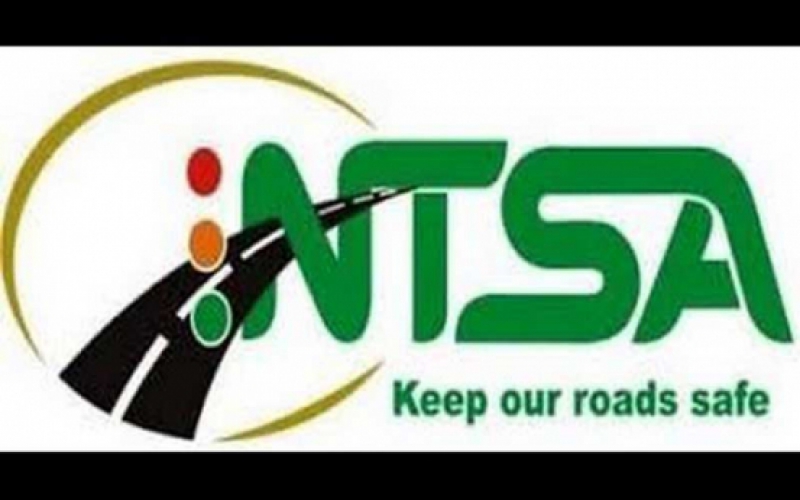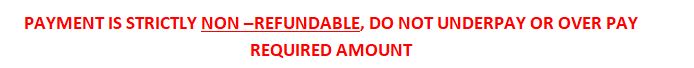NTSA DL Verification ,Ntsa Driving License Checker gives you an opportunity to check if your DL is in the Tims system. When NTSA migrated Driving licenses from E-citizen, not all Driving Licenses were added to the System.It is good to check your Driving license and know if it is in the system. This will avoid trouble with the police as you enjoy your driving.
What you get with DL Verification
1. Status of the DL
2. Validity of the DL
3. Renewal Status (If it has expired or NOT)
We can also help you to check if your Driving licence is original or fake by just providing Details of your license in the below form and Pay a Cyber Fee of Ksh 250.
How to Pay for your DL Checker order Through Lipa na Mpesa:
To pay your bill ( KES 250) via MPESA. Follow the Steps Below. You will receive a successful reply from Mpesa. the Bill has been paid to [Scorpion Technologies].
- Go to M-PESA on your phone
- Select Lipa na Mpesa option
- Buy Goods and Services
- Enter Till No 933250
- Enter the Amount. KES 250
- Enter your M-PESA PIN and Send
- You will receive a confirmation SMS from MPESA
After Payment Please Fill the NTSA DL Verification Form
An Sms will be sent to your Phone Number Provided with the Results of your DL Details.
NTSA DL Verification is an easier way to know if your DL is legit or NOT. Apply one now and avoid the Hustle of being stopped by Police to Verify your DL.
NB: We only collect Information for DL checking Only Through the Tims Portal . Please Take your Time to Read carefully our Click. Privacy Policy
READ ALSO : NTSA DRIVING LICENCE CHECKER -Check your DL Details
TIMS ACCOUNT REGISTRATION TIMS ACCOUNT REGISTRATION TIMS ACCOUNT REGISTRATION